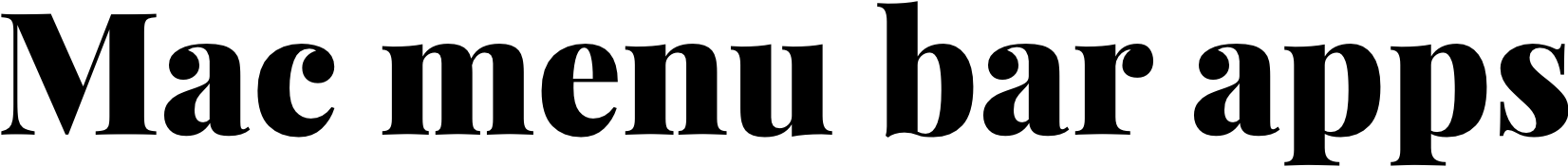Trypa Mac Menu Bar App Description: Streamline Your Workflow with Ease
Trypa is a menu bar application designed specifically for Mac users seeking to enhance their productivity through automation. As a utility residing in the MacOS menu bar, Trypa offers a convenient and accessible way to manage a variety of actions and shortcuts without cluttering the desktop space. This app prides itself on being user-friendly, allowing even those new to automation to set up triggers in mere seconds.
The core functionality of Trypa rests in its ability to create triggers that automate tasks using a range of environmental, hardware, and network conditions. It operates efficiently with low energy usage and ensures privacy by keeping all data on the device. Synchronization with iCloud ensures that users have their configurations backed up and can maintain continuity across multiple devices.
As an application fully integrated into the MacOS ecosystem, Trypa enhances the existing capabilities of the Shortcuts app by adding extra actions and triggers. Users can automate complex chains of tasks with ease, expanding the potential of their Mac’s automation capabilities. The app is fully sandboxed, emphasizing security and the safe handling of user data while providing a robust platform for personal or professional automation needs.
Core Features of Trypa Mac Menu Bar App
Trypa offers a suite of features designed to enhance the efficiency and control users have over their Mac. It provides quick accessibility, extensive workflow customization, and a deep level of system integration.
Quick Access to Apps and Tools
Trypa boasts a menubar app functionality that allows for quick and easy access to commonly used applications and tools. Users benefit from:
- A clean interface that streamlines the use of MacOS Menu Bar Apps.
- Keyboard shortcuts for launching apps or utilities directly from the menu bar, increasing productivity by reducing the need for search.
Customizable Workflow Automation
With Trypa, users can:
- Automate repetitive tasks by creating shortcuts and triggers that execute predefined workflows and actions.
- Integrate with AppleScript for more advanced automation capabilities, letting users tailor the app’s behavior to their specific needs.
System Integration and Control
Trypa provides comprehensive system control with features such as:
- A Microphone watcher to alert users if any app is actively using the device’s microphone.
- On-device Machine Learning to recognize over 80 different sounds, which can be used to trigger shortcuts, adding a layer of automation to the control center.
- Integration with features like Siri for voice-controlled actions, and monitoring of battery status and energy usage directly from the menu bar.
Enhanced User Experience
Trypa, a menu bar app for Mac, optimizes user experience by providing sleek design, smooth interactivity, and high performance. These enhancements allow users to manage shortcuts effectively and maintain a clean aesthetic.
User Interface Design
Trypa boasts a minimalistic menu bar icon that is both discreet and clean, ensuring it blends seamlessly with the macOS environment. This design choice caters to users who favor a clutter-free desktop experience. The app’s interface, emphasizing simplicity, enables users to swiftly navigate through its features without overwhelming them, promoting an efficient and pleasurable flow when using their devices.
Interactivity and Accessibility
With Trypa, users gain access to an array of shortcuts through a simple and straightforward interface. The app’s interactivity aspect is evident in its functionalities, such as chaining complex shortcuts and receiving alerts from the microphone watcher. It leverages on-device machine learning for sound recognition, enhancing accessibility by allowing shortcuts to be triggered by various sounds—ranging from a snap of fingers to a doorbell ring—revolutionizing the way users interact with their apps and devices.
Performance Optimization
Trypa is designed with performance optimization in mind. It operates efficiently in the background, with minimal energy consumption, which is crucial for Mac users concerned about battery life and memory management. Users can expect a smooth performance as the app is fully sandboxed, ensuring that all data stays on the device, further backed up by iCloud. The menu bar app’s optimization efforts do not sacrifice the device’s performance, ensuring that users can keep their Mac running optimally while enjoying enhanced functionality through Trypa’s triggers.
Connectivity and Extension
The Trypa menu bar app offers users robust connectivity and seamless extension capabilities, ensuring interconnectivity between devices and smooth integration with third-party applications. This functionality empowers users to create a more efficient and customized user experience on their Mac.
Device Interconnectivity
Trypa enhances the Mac user experience by allowing devices to communicate and interact more effectively. Users can automate tasks based on hardware and environmental triggers. For instance, Trypa can automatically activate specific actions when a USB device is connected or when the Mac’s thermal stress reaches a certain level. The app also enables users to monitor key system parameters such as total and free RAM, ensuring a smoother performance.
- Supported Devices: USB Devices, Audio Outputs, Displays
- System Monitoring: RAM Usage, Thermal Stress
Third-Party Integrations
Trypa’s strength lies in its ability to work seamlessly with other applications, thereby extending its utility beyond its native features. Users can trigger any Mac shortcut from the app, integrating actions with other popular menu bar apps like Rectangle for window management, Tomatobar for time management, or Pastepal for clipboard management.
- Interactions:
- Automate tasks in Rectangle for organizing workspace
- Connect triggers with Witch for application switching
- Integrate with Monosnap for screen capturing
- Utilize Pastepal for advanced clipboard functions
By connecting triggers within Trypa to these applications, users can create complex workflows that activate with simple, predefined conditions, thus streamlining their daily operations and enhancing overall productivity.
Practical Use Cases
Trypa is a powerful tool designed to elevate efficiency by automating tasks on a Mac. It streamlines complex workflows and ensures a seamless integration of utilities for both personal and professional environments.
Professional Scenarios
In professional settings, Trypa proves indispensable for workflow automation. By configuring Trypa, users can automatically launch applications and set reminders as soon as their workday begins, increasing productivity. For example, content creators may use Trypa to automate a series of keyboard shortcuts that prepare their editing software. This hands-free approach expedites their process.
Moreover, Trypa can be essential during video calls by using preset actions to pause other apps that might disrupt the meeting. Another application includes setting up automated reminders for regular reviews of the Magnet app to manage window arrangements, or orchestrating timely notifications to stand up and stretch, akin to what Tomatobar could remind a user in a Pomodoro technique.
Personal Convenience
For individual users, Trypa can customize a Mac to fit personal routines and habits. Users can improve personal convenience by setting triggers in Trypa that automatically activate utilities like Hand Mirror for quick camera checks before they participate in video calls, ensuring they are camera-ready.
Additionally, individuals may automate ambient noise apps to launch with keyboard shortcuts, crafting a focused environment for their tasks at hand. They could also configure Trypa to remind them to take breaks using apps like Flow, seamlessly integrating health-conscious habits into their digital workspaces. By doing so, Trypa transforms the menu bar into a command center tailored to the user’s life.