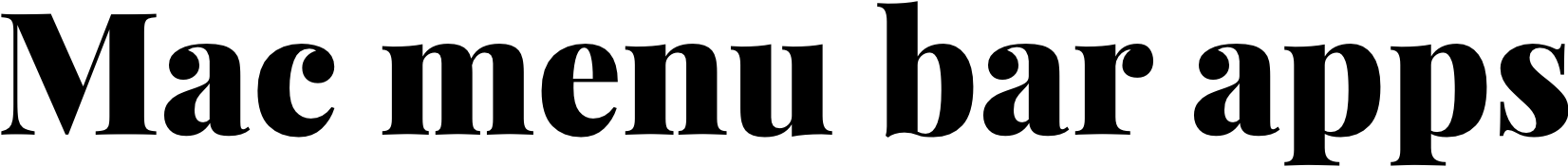Anybox Mac App – This Bookmarking App Means Business
Anybox is a versatile bookmark manager designed specifically for Mac users who require an organized and accessible way to handle their digital data. This application extends beyond traditional bookmarking, allowing users to store not only web links but also notes, images, and files in a centralized location. Developed with the MacOS ecosystem in mind, Anybox offers seamless integration for those working across various Apple devices, including Macs running on both Intel processors and the newer Apple Silicon chips.
Optimized for efficiency, Anybox provides a range of features that simplify data retrieval and management. Its Quick Find option, available on the Mac app, enables users to swiftly locate and use saved information with minimal effort. The app’s design philosophy, “Easy In, Easy Out,” neatly encapsulates its focus on user productivity, ensuring that users spend less time managing bookmarks and more time utilizing them. This commitment to efficiency has helped Anybox establish itself as a compelling choice for users seeking a refined bookmarking experience on the App Store.
With a modern interface and a rich feature set, Anybox presents a robust solution for managing bookmarks on MacOS devices. It has quickly become recognized as a premium replacement for less versatile browser bookmark managers. The application’s ability to manage a variety of content types in one place, coupled with fast offline search, positions it as a valuable tool for both professional and personal use, enhancing the way users interact with their bookmarked information on Macs and iOS devices alike.
Key Features
The Anybox app for Mac stands out with its sophisticated array of features designed to enhance productivity and organization. Users can expect a streamlined experience with capabilities ranging from powerful search functions to effective bookmark management.
Intuitive Search Capabilities
Anybox elevates the searching experience with a Quick Find feature akin to Spotlight on macOS. It enables users to swiftly locate bookmarks, notes, and files within the app using keywords and tags. The search is robust and can function offline, ensuring that important data is always at their fingertips.
Seamless File and Folder Management
They manage files and folders with ease in Anybox, thanks to Smart Lists, Nested Tags, and Collections. Users can categorize their data meticulously, with the option to archive less frequently used items. Anybox’s Quick Save feature simplifies saving, while Anydock acts as a floating bookmarks bar, granting immediate access to essential resources.
Efficient Bookmarking Tool
As a comprehensive bookmark manager, Anybox supports saving a variety of content, including links, notes, and images. Users can enhance their workflow with Siri Shortcuts and integration with Raycast, allowing for quick bookmark additions and retrievals. The tag-based filing system, complete with nested tags, organizes bookmarks efficiently, streamlining the process from saving to retrieving data.
Anybox’s feature set is engineered to provide a seamless and intuitive organizational tool for Mac users, delivering a combination of efficiency and customization that fits within any workflow.
iCloud Integration
Anybox leverages iCloud to keep bookmarks in sync across all devices. This integration ensures that any changes made on one device are automatically updated on all others. The use of iCloud also enhances privacy, as Apple is known for its commitment to user app privacy. With iCloud, users can feel confident their data is secure and handled with the latest privacy standards.
Universal Compatibility
The app offers universal compatibility across iOS, iPadOS, and macOS, delivering a native experience optimized for each platform. Anybox is compatible with Apple Silicon and macOS Sonoma, ensuring smooth performance on the latest hardware and software. Additionally, the app supports Family Sharing, allowing up to six family members to use the app while maintaining individual privacy.
Customization and Extensions
The Anybox app takes customization to new heights, offering users control over their experience and enhanced functionality that extends beyond mere bookmarking. These personal touches make the Anybox app not just a tool but a tailored experience.
Personalization Options
Themes and Widgets: Users can choose from a variety of themes to personalize the visual appeal of Anybox to their liking. The ability to add and configure widgets allows for a more interactive experience and quick access to bookmarks directly from the menu bar or Today View.
Safari Extension: Anybox includes a Safari extension that integrates directly into the user’s workflow. This extension makes it simple to manage bookmarks directly within Safari, fitting seamlessly into the daily web browsing experience.
Enhanced Functionality
AppKit and UIKit Integration: Anybox harnesses the power of AppKit for macOS and UIKit for iOS, ensuring a fluid and native user experience. The technology behind this enables Anybox to work effectively across Apple devices.
Hooks and Apple Scripts: For users who enjoy automation and scripting, Anybox offers support for hooks and Apple Script. This enables advanced users to create automated tasks, streamlining their bookmark management even further.
By leveraging these personalization and enhancement features, Anybox shows its strength as a modern bookmark manager compatible with popular services like Raindrop.io, yet stands out with its native integrations and customizable interface.
Pricing and Subscription
Anybox offers users a flexible approach to managing their subscriptions. The app provides tiered pricing to fit various requirements and budgets. The basic functionality of Anybox is available for free. However, for those who seek access to more advanced features, Anybox presents several paid subscription options.
Monthly Subscription:
- Price: $1.99
- Full access to all features
- Sync via iCloud
Yearly Subscription:
- Price: $14.99
- Includes all advantages of the monthly plan, with savings
Lifetime Access:
- One-time fee: $39.99 (discounted from $59.99)
- No recurring payments
- Ensures complete access to current and future features
Users should note that the prices are in USD and may vary according to the Mac App Store pricing. Subscriptions can be managed and auto-renewal may be turned off by going to the user’s account settings after purchase.
Regarding the terms of service and privacy policy, Anybox maintains a commitment to user privacy. Data sync is executed via iCloud, ensuring that no personal data is unnecessarily collected.
Users can find more detailed information on the subscription terms and privacy practices directly on the Mac App Store or by visiting Anybox’s official website. Armed with this knowledge, users can make an informed choice that suits their bookmarking needs on all their Apple devices.
Frequently Asked Questions
This section addresses common inquiries about Anybox, ranging from troubleshooting and feature comparisons to platform availability.
How can I resolve issues with Anybox not working properly on Mac?
Users experiencing difficulties with Anybox on Mac should first ensure their application is updated to the latest version. Further assistance can be found in the FAQ section on the Anybox website, which provides troubleshooting steps for common issues.
What are the differences between Anybox and Raindrop bookmarking services?
The main distinctions between Anybox and Raindrop lie in their user interfaces and feature sets. Anybox offers a native experience tailored for Apple devices with iCloud sync, while Raindrop provides a broader platform compatibility. Details on Anybox’s unique features can be found on their official app website.
What are the core features of the Anybox app?
Anybox is designed with a focus on ease of use and efficiency, providing features such as Cards View, Quick Link, offline search, and seamless sync across Apple devices. A full rundown of its capabilities is available on the Getting Started page.
Where can I find reliable reviews for Anybox?
Those looking for user experiences and detailed app reviews can read insights from other users at places like the Numeric Citizen blog, where you can find opinions and comparisons to other bookmark managers.
Is Anybox available on platforms other than macOS, such as Windows or Android?
Anybox is built specifically for Apple’s platforms and utilizes native technologies like CloudKit for syncing. This focus means Anybox does not have versions for Windows or Android at this time, as mentioned on their official website.