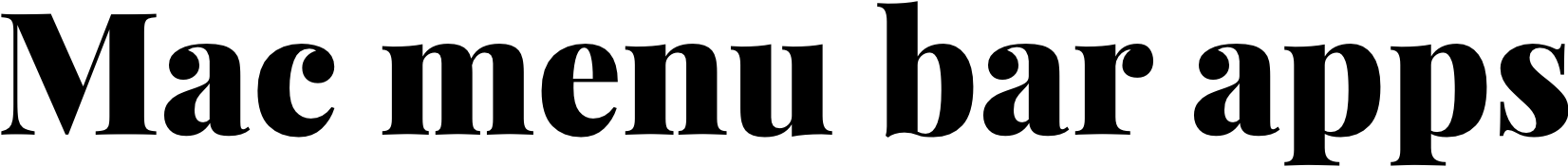Blip: The Lightning-Fast File Transfer Solution That’s Turning Heads
Download Blip
Size Doesn’t Matter (No, Really)
Now, here’s where Blip really flexes its muscles: no size limits. None. Zilch. Nada. Whether you’re sending a 5MB photo or a 99TB video project, Blip’s totally cool. This is music to the ears of creative professionals who, day in and day out, deal with large files.
“It’s like having a truck that never runs out of space,” one of my videographer friends told me. “I can send whole projects without breaking them up or compressing the quality.”
Resilience: The Comeback Kid
We’ve all been there: you get halfway through the upload of a giant file, and your internet inflates or your cat unplugs your external drive. Not with Blip, though. This app has more bounce-back ability than a rubber ball.
It picks up right where it left off, whether due to network glitches, unplugging, or even a full disk. It’s the digital safety net that catches your files in mid-fall.
Versatility: From desktop to pocket
While Blip shines on Mac, it’s not a one-trick pony. The company offers an Android version, with iOS and Windows variants in the pipeline. That cross-platform compatibility means you’re not limited to sharing files with fellow Mac users alone.
One of the most convenient uses of the mobile app is on-the-go transfers. You can just imagine having the ability to fire off that really important presentation from your phone while you’re stuck in traffic (as a passenger, of course!).
Ease of Use Features
Blip isn’t just about raw speed and size; it’s full of features that really let one know that some thought went into its design. These are:
- Folder Sending: There’s no need to zip up folders before sending them in Blip. It’ll handle them as-is and preserve their structure and links.
- Full Quality Transfers: Say goodbye to compressed, blurry photos and videos.
- LAN Direct Connect: Send at super speed between devices on the same network.
- Private Sharing: No insecure web links floating around, files go directly to the recipient.
- External Drive Friendly: Perfect for those of us with libraries of external drives.
- Final Cut Pro Compatible: It can send .fcpbundle files without the need for zipping.
The Cherry on Top? It’s Free (For Now)
In a world where every app seems to come with a subscription, Blip is refreshingly free for personal use. No credit card required, no ad to click through. They said they might introduce paid plans down the line for commercial use or special features, but as I write this, it’s an all-you-can-transfer buffet.
How Does It Stack Up?
Let’s put Blip in context against some very familiar names:
- vs. WeTransfer: No more upload-download dance, no potentially insecure web links.
- vs. Dropbox: No cloud storage limitations or special folders needed. Your files, your rules.
- vs. AirDrop: Works cross-platform and devices don’t need to be near each other. Oh, and it’s way more reliable for really huge files.
- vs. Aspera: Same super high-speed transfers, but no fuss and bother of special servers and minimums.
The User Experience: Smooth Sailing
A hassle-free installation is what users get with Blip. Download, fill in your name and email, and you’re good to go. The interface is refreshed and intuitive, accessible to all users, including those who are not tech-savvy.
You can drag and drop files into the Blip window and enter a recipient’s name or email to send those files. On the other end, a pop-up notifies you of incoming files and you download them to your destination of choice.
Security: Your Files, Your Business
In an age where each of us is very mindful of data privacy, Blip takes an assuaging approach. Files in transit are already encrypted and cannot be sniffed by prying eyes. Additionally, not storing anything on their servers—except when there is a need to do so because of firewall problems—means there’s less chance of your data being compromised in case of a breach.
The Downsides (Because Nothing’s Perfect)
While Blip is really a fantastic service, it’s not without its limitations:
- Both sender and recipient need to have the installed app for direct transfers.
- It is still new, so slight small bugs might creep up with more users on board.
- The free model may undergo a change in near future; in such a case, it may limit some of the features.
The Verdict: A File Transfer Revolution?
Blip is not a file transfer app to add to many others that exist but rather a way to rethink how we share digital content. Keeping the focus on speed, simplicity, and eliminating arbitrary limitations, Blip can eliminate most of the pain points found with traditional methods for sharing files.
For creatives dealing with large files, remote teams that collaborate from a distance, or just any user who is plainly tired of watching progress bars crawl, Blip offers a compelling solution. After all, it’s about moving files from A to B—but with least fiction and maximum efficiency.
While testing the limits in terms of file size and working across distributed teams, tools like Blip become not just a matter of convenience but of necessity. This is another very good example showing that, sometimes, revisiting problems may give way to new solutions.
Will Blip replace all the other methods for transferring files? Probably not. Different tools are fit for different needs. But it befills as a go-to solution for many users and most importantly those regularly dealing with big files.
Within the blurred functionality of our fast-moving digital world, Blip feels like something of a step in the right direction—one that gives us more speed and simplicity. It’s worth taking out for a spin, all the more so while it’s free; who knows why you may find yourself wondering how you ever managed without it.