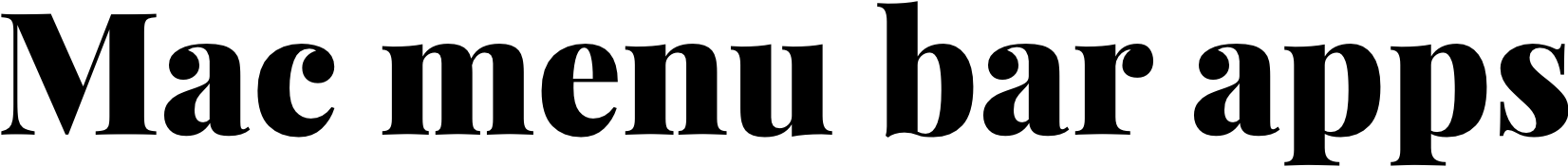ColorSlurp Color Picker: Your Ultimate Tool for Digital Color Selection
ColorSlurp Color Picker has established itself as a vital tool in the digital workspace for both designers and developers. With its high-precision magnifier, individuals can effortlessly select colors from any pixel on their screen. This level of accuracy ensures that the selected color matches exactly, which is critical for creating a consistent design. The tool’s user-friendly interface allows for easy color format conversions, enhancing productivity by streamlining the design process.
For those managing multiple projects, ColorSlurp is more than just a color picker; it provides advanced features like color editing tools and palette organization. This allows creatives to curate and maintain an extensive library of colors tailored to their projects, facilitating a smoother creative workflow. The ability to check color contrasts caters to the importance of accessibility in design, ensuring that the visual elements are perceivable by a wider audience.
As technology evolves, so do the functionalities of tools like ColorSlurp. Its compatibility with various operating systems, including iOS, combined with features like iCloud syncing, makes it a flexible option for designers and developers who work across multiple devices. These features solidify ColorSlurp as an essential utility in the modern era of digital design and development.
Installation and Setup
Before one can harness the capabilities of ColorSlurp, they must ensure proper installation and setup on their device. This section will guide users through the necessary steps to get ColorSlurp up and running on macOS and iOS platforms.
System Requirements
ColorSlurp is a versatile color picker tool designed to operate on various Apple devices. For macOS users, ColorSlurp requires a system running on macOS 10.12 Sierra or later. iOS users need to ensure they have iOS 12.0 or later installed on their devices to utilize the app’s functionality.
Downloading from App Store
To install ColorSlurp, one must navigate to the Apple App Store. macOS users should search for ColorSlurp and click the download button beside the app’s listing. iOS users will follow a similar process, ensuring they select the appropriate version of ColorSlurp for their iPhone or iPad.
First-Time Configuration
Upon first launch, ColorSlurp presents users with a brief setup wizard. This wizard assists in configuring the core features of the app and tailoring the color picking experience to their specific needs. Users can select their preferred color formats and define global hotkeys to streamline their workflow, ensuring ColorSlurp seamlessly integrates into their creative process.
Basic Features
ColorSlurp Color Picker is equipped with a robust set of features aimed at enhancing the efficiency and accuracy of color selection on digital platforms. The tool is designed with particular attention to the user’s workflow, optimizing the process from color selection to application with precision.
Color Picking
The fundamental feature of ColorSlurp is its ability to pick colors from anywhere on a user’s screen. Whether they’re working on complex design projects or simply need to grab a color quickly, ColorSlurp provides a streamlined solution. It supports various color formats, including HEX and RGB, making it a versatile tool for diverse design needs.
Magnifier Tool
Equipped with a high-precision magnifier, ColorSlurp offers users a pixel-perfect view of their screens, ensuring they can select the exact color they need. The magnifier can be moved around with a cursor, arrow keys, or by long-pressing to slow its movement, enabling meticulous navigation for pinpoint accuracy.
One-Click Copy Functionality
Once the desired color is selected, ColorSlurp enables users to copy the color to their clipboard in just one-click. This functionality extends to copying color information into various formats, ensuring seamless integration with other tools and applications that designers and developers may use in their workflows.
Advanced Tools
ColorSlurp offers sophisticated features, serving as more than just a basic color picker. It provides a high-precision magnifier, comprehensive color editing options, and the ability to create custom color formats, catering to a range of design and development needs.
High-Precision Magnifier
The high-precision magnifier is essential for achieving exact color sampling from your screen. It magnifies pixels, ensuring that users can select the precise shade they require with confidence and accuracy. This feature is particularly useful when precision is paramount in design projects.
Advanced Color Editing
Users benefit from advanced color editing tools which allow for meticulous adjustments of colors. This suite includes sliders and inputs that manage hue, saturation, brightness, and alpha values, providing a robust environment to fine-tune colors to the perfect tint, shade, or tone. This functionality is integral for developers needing to implement precise color schemes in CSS or designers attentive to color accuracy.
Custom Format Creation
ColorSlurp provides functionality for creating custom formats, tailoring the exported color data to various requirements. Designers and developers can define formats that align with their project’s needs, exporting colors directly into CSS, JSON, or other custom formats. This adaptable feature streamlines the workflow, allowing swift integration of color data into codebases and design documents.
Color Management
In the realm of digital design, ColorSlurp stands out with robust features for color management. It enables designers to not only create and manage color palettes but also to import and export them efficiently among different platforms and devices.
Creating Color Palettes
ColorSlurp allows users to assemble vibrant palettes with ease. Utilizing the palette generator, one can craft color schemes that are both aesthetically pleasing and functional for design projects. The process is intuitive, giving users the ability to harness a spectrum of colors that serve their creative needs.
Editing and Organizing Colors
Once a palette is created, users can edit colors with precision tools, ensuring each hue fits their specific requirements. Organizing colors into a coherent palette is made simple with ColorSlurp’s interface, which empowers designers to keep their color schemes well-arranged and accessible for any project.
Importing and Exporting
ColorSlurp shines in its ability to import and export color data. Users can export palettes to formats like ASE and CLR, ensuring compatibility with other design software. Moreover
Accessibility and Preferences
ColorSlurp offers a range of features focused on enhancing the user experience for designers and developers, particularly in terms of accessibility and the ability to tailor the application to their preferences. The color picker is not only a tool for capturing and organizing color but also an aid for creating accessible digital content.
Accessibility Features
ColorSlurp includes features that are specifically designed to ensure that colors meet accessibility standards. Color contrast is one critical aspect, and users have the option to quickly check and fix color contrast with just one click to comply with WCAG (Web Content Accessibility Guidelines). This functionality is essential for designers who aim to make digital content accessible to users with varying degrees of visual impairment.
Customizable Settings
With customizable settings, ColorSlurp allows users to adjust the application to their workflow. They can select from various color formats and adjust the precision of the color picker to their liking. Additionally, the app includes a Touch Bar support, which further enhances the experience for users with compatible Macs, by providing quick access to essential tools.
Sync Options
Users who work across multiple devices benefit from ColorSlurp’s iCloud sync capability, seamlessly syncing palettes between macOS and iOS devices. This ensures that users have consistent color palettes across all of their devices. Also, the app’s dark mode option caters to users who prefer a darkened interface that’s easier on the eyes, especially when working in low-light environments or for extended periods.
Integration with Development Tools
ColorSlurp Color Picker enhances the productivity and ease of use for developers by integrating seamlessly with their development tools. Whether they work in Xcode building Swift applications, develop CSS for web interfaces, or need to export color palettes as assets, ColorSlurp provides the necessary support to streamline these tasks.
Xcode Integration
ColorSlurp has direct compatibility with Xcode, Apple’s integrated development environment (IDE), often used by developers working with Swift. It assists in creating and managing Xcode assets by enabling developers to quickly pick colors from their screen and add them to their projects. For Swift developers focusing on creating appealing user interfaces, this can save considerable time.
CSS and Web Development
For web developers, ColorSlurp offers the ability to pick colors and generate CSS code swiftly. With its high-precision magnifier, web developers can ensure the colors they use match perfectly with design specs. It simplifies the color selection process by providing ready-to-use CSS snippets that can be copied and pasted directly into their stylesheets, enhancing efficiency.
Exporting Assets
ColorSlurp not only assists in picking colors but also in exporting palettes. Developers can create, manage, and export color palettes in a variety of formats compatible with different developer tools. This is especially valuable for design-to-development handoffs, where color assets need to be shared across teams and tools. Exporting is designed to be a straightforward process, with developers having the option to export colors in formats easily recognized by most software.
User Experience
ColorSlurp Color Picker offers an intuitive and streamlined experience for its users, focusing on enhanced workflow efficiency and productivity. Its carefully designed features not only save time but also provide a high level of precision in color selection tasks.
Workflow Optimization
ColorSlurp enhances the workflow for designers and developers by simplifying color management. Users can easily organize colors into palettes, ensuring quick access for future projects. This feature caters to efficient productivity, aiding users in maintaining a seamless design process. The application’s magnifier is adept at picking colors with pixel-perfect accuracy, making the most of the user’s screen real estate.
Shortcut Keys and Quick Actions
Users can make use of various shortcut keys to quicken their design process. The utility of the arrow keys for fine-tuned navigation through the color picking magnifier is a fine example of this. Quick actions, like the long-press to slow movement or the one-click color format copy, highlight the application’s commitment to tight and responsive control.
ColorSlurp Pro Features
ColorSlurp Pro comes packed with additional features, enhancing the color picking experience even further. Described as a significant color productivity booster, it includes advanced color editing tools and an ultra-accurate magnifier. For those looking to maximize their productivity, Pro offers a distinct advantage with its dedicated shortcuts and expanded color format options. Moreover, the slurp sound accompanying the color picking provides users with satisfying auditory feedback, enriching the interaction with the app.