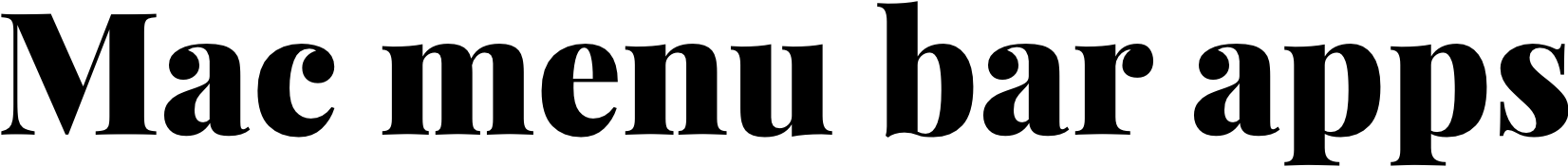Maccy: The Ultimate Clipboard Manager for macOS
Maccy is a clipboard manager for macOS that keeps track of everything you copy and paste on your computer. It is designed to be lightweight and fast, with no unnecessary features to bog down the user. Maccy is open source and can be downloaded from the App Store for macOS Mojave 10.14 or higher.
Maccy is a keyboard-first clipboard manager that allows users to quickly navigate and search through their clipboard history. Users can access their entire clipboard history in a fraction of a second, making it easy to find what they need and stay focused on their work. Maccy is also customizable with advanced features like ignore copied items and ignore custom copy types, making it a versatile tool for any user.
Overall, Maccy is a great tool for anyone who wants to streamline their workflow and stay organized on their Mac. With its simple interface and powerful features, it is an essential tool for anyone who works with text or images on a regular basis. Whether you’re a writer, designer, or coder, Maccy is the perfect clipboard manager for anyone who wants to work smarter, not harder.
Key Features
Maccy is a lightweight clipboard manager for macOS that offers a range of features to simplify the copy-paste process. Here are some of the key features of Maccy:
Clipboard History
Maccy keeps a history of all the items that you copy to your clipboard, making it easy to retrieve them later. This feature is especially useful when you need to copy multiple items and paste them one by one. With Maccy, you can access your clipboard history with a simple keyboard shortcut and choose the item you want to paste.
Search Functionality
Maccy offers a powerful search functionality that allows you to quickly find the item you want to paste. You can search for items by their content, application, or even the date and time they were copied. This feature is particularly helpful when you have a large number of items in your clipboard history and need to find a specific item quickly.
Snippet Management
Maccy also allows you to save frequently used snippets of text, code, or images for quick access. You can create snippets manually or import them from a file. This feature is especially useful for developers, writers, or anyone who needs to reuse text or code snippets frequently.
Overall, Maccy is a simple yet powerful clipboard manager that can save you time and effort by streamlining your copy-paste workflow. With its intuitive interface and comprehensive features, Maccy is a must-have tool for anyone who works with multiple items on their clipboard.
System Requirements
Before installing Maccy, ensure that your Mac meets the following system requirements:
- macOS Mojave 10.14 or higher
Download and Installation
To download and install Maccy, follow these simple steps:
- Visit the Maccy website and click on the “Download now” button.
- Once the download is complete, open the .dmg file.
- Drag the Maccy icon to the Applications folder.
- Launch Maccy from the Applications folder.
That’s it! Maccy is now installed on your Mac and ready to use.
Configuration Options
Maccy comes with several configuration options to customize its behavior. To access the configuration options, click on the Maccy icon in the menu bar and select “Preferences”. Here are some of the key configuration options:
- Ignore copied items: Maccy can ignore items copied from specific applications.
- Buffer size: Maccy can store up to a certain number of items in the clipboard history.
- Hotkeys: Maccy can be customized with hotkeys for quick access.
Maccy is designed to be lightweight and fast, so you won’t be overloaded with unnecessary features. The application works blazingly fast and is keyboard-first, allowing you to quickly navigate and search through your clipboard history.