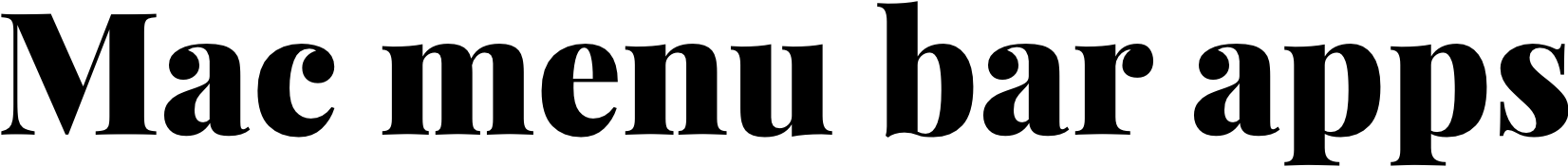TextSoap 9 for Mac: Streamlining Your Text Cleaning Process
Download TextSoap 9
TextSoap 9 is a powerful text processing tool that caters to the diverse needs of macOS users. This app streamlines the cleaning and transformation of text, providing a suite of utilities designed to work with text from various sources. Whether it’s formatting inconsistencies, unnecessary line breaks, or unwanted characters, TextSoap 9 provides an efficient solution for macOS users to handle text manipulation tasks swiftly and effortlessly.
As an upgrade from its predecessors, TextSoap 9 introduces new features and improvements that enhance user experience on macOS. The interface has been thoughtfully refined to offer a more intuitive workflow, allowing users to apply complex cleaning operations with minimal effort. With support for macOS automation tools such as Automator and AppleScript, TextSoap 9 integrates seamlessly into the user’s productivity ecosystem, enabling automation of text processing tasks for more advanced users.
The app’s compatibility with macOS ensures that it operates smoothly across various applications and services. TextSoap 9’s comprehensive set of cleaners is meticulously curated to address common text issues, while also providing the flexibility to create custom cleaners for unique scenarios. This versatility makes TextSoap 9 an indispensable tool for writers, editors, web developers, and anyone who works extensively with text on their Mac.
Key Features
TextSoap 9 offers a wealth of functionalities specifically designed to enhance the text transformation process on macOS systems, facilitating users in managing and automating their text formatting and cleaning tasks with efficiency and precision.
Cleaners and Customization
TextSoap 9 excels with its comprehensive cleaners feature, which serves as a powerful text transformation tool. Users have access to a variety of built-in cleaners that automate common text transformation tasks. For those with more specialized needs, TextSoap includes a custom cleaner editor, allowing users to craft custom cleaners based on their unique requirements. These custom solutions leverage regular expressions to target specific patterns within text for transformation or cleaning, demonstrating the software’s adaptability.
- Built-in Cleaners: Quick-fix solutions for standard text issues.
- Regular Expressions: Advanced pattern matching for precise transformations.
- Custom Cleaner Editor: Design personalized text cleaners.
User Interface Enhancements
The user interface (UI) of TextSoap 9 has received significant enhancements, primarily through the implementation of a single window interface. This promotes a streamlined experience by reducing clutter and simplifying navigation. Additionally, dark mode support has been integrated, providing users with a UI option that is easy on the eyes, especially in low-light environments. Both improvements reflect TextSoap’s commitment to an intuitive and accessible UI.
- Single Window Interface: Centralized access to tools and features.
- Dark Mode Support: An alternative visual theme for user comfort.
Performance and Compatibility
TextSoap 9 is designed to deliver optimal performance on modern Mac systems. It includes comprehensive Apple Silicon support, ensuring fast and efficient operation on the latest hardware. Moreover, TextSoap is compatible with macOS 10.15+, guaranteeing a broad user base can take advantage of the software’s capabilities without compatibility concerns.
- Apple Silicon Support: Maximized performance on the latest Macs.
- macOS 10.15+ Compatibility: Wide-ranging compatibility across modern macOS versions.
Using TextSoap
TextSoap 9 for Mac serves as a powerful tool to clean up and manipulate text through its user-friendly interface and diverse set of text processing functions. Whether you are working within a text editor, managing email content, or handling any other text-related tasks on a Mac, TextSoap simplifies the job.
Basic Operations
TextSoap’s interface makes common text operations straightforward. Users can copy and paste texts directly into TextSoap for quick cleaning. Basic formatting options allow users to modify the formatting of dates and times with ease. Additionally, users can perform line operations such as:
- For Each Line Action: Apply transformations to each line individually.
- Sort Lines Action: Order lines alphabetically or numerically with custom line sorting options.
These functions prove invaluable for data-driven text transformations, streamlining the text manipulation process with precision.
Advanced Text Processing
For users requiring more sophisticated control, TextSoap offers advanced text processing capabilities. Regular expressions provide a method to match patterns within text, affording users the ability to:
- Search and replace complex text structures.
- Split text based on specific criteria.
- Extract and manipulate data dynamically.
Users can create and save custom cleaners, leveraging TextSoap’s functionality for repetitive tasks. These cleaners can be tailored to perform complex text transformations on large bodies of text, such as essays or programming code, allowing for efficient and consistent text editing across documents.
By harnessing the features of TextSoap 9, Mac users enjoy a comprehensive toolkit that enhances productivity and ensures text is clean, well-formatted, and structured exactly as needed.
Integration and Accessibility
TextSoap 9 enhances user efficiency on macOS by providing seamless integration and extensive accessibility options. It allows users to manage their workflow effectively through native system support and customizable features.
macOS Integration
TextSoap 9 is designed to integrate smoothly into the macOS ecosystem, affording users a refined experience. It utilizes the macOS Services menu, enabling the execution of cleaning operations directly within other applications. Global hot keys can be assigned via the Preferences pane, allowing users to trigger TextSoap’s functionality from any application without switching contexts.
- Global Hot Keys: Set within Preferences, activate TextSoap functionality from anywhere in macOS.
- macOS Services: Access TextSoap directly within other applications through the Services menu.
Extensibility
TextSoap 9 offers extensive extensibility through support for AppleScript, thereby facilitating automation and advanced customization of text cleaning tasks. Users can write their own scripts or use existing ones to tailor TextSoap’s capabilities to their specific needs. The TextSoapAgent plays a crucial role here, operating in the background to respond to hot keys and ensure a consistent and responsive experience across all applications.
- AppleScript: Automate and customize text cleaning processes with ease.
- TextSoapAgent: Enables the program to listen for the assigned Hot Keys and act swiftly without launching the main application.
Purchasing and Support
When looking to purchase TextSoap 9 for Mac, customers have distinct channels they can use to obtain the software, as well as robust support options to enhance their experience.
Acquisition Options
Purchase through the the official website: Customers may acquire the desktop version of TextSoap 9 directly from the the official website They can use their store credit or an alternative payment method to complete the purchase.
Setapp Membership: Alternatively, TextSoap 9 can be obtained through Setapp, a subscription service offering a wide array of applications for Mac users. This requires a Setapp membership but provides the added benefit of access to numerous other apps under a single subscription.
Redemption Deadline: Any promotional offers, such as reduced pricing or additional months of service, typically come with a redemption deadline. It’s important for customers to be aware of these timelines to take advantage of special offers.
Customer Care and Updates
Customer Support: Assistance for users of TextSoap 9 is readily available. Customers can reach out for support through the dedicated support channels provided by the developer.
Regular Updates: Purchases of TextSoap 9 include updates, ensuring that customers receive not only the most current version at the time of purchase but also subsequent updates to maintain software performance and compatibility.
TextSoapAgent: Included with TextSoap 9, TextSoapAgent provides features that enhance functionality and user experience. The support team is also knowledgeable about this utility and can assist users in making the most of its capabilities.
Frequently Asked Questions
The Frequently Asked Questions provide concise answers to common inquiries about TextSoap 9, ensuring users can make the most out of their software experience on macOS.
How do I install TextSoap 9 on macOS?
To install TextSoap 9, users need to download the application from the official website, double-click on the downloaded file, and then follow the on-screen instructions to complete the installation process.
What are the new features in TextSoap 9 compared to previous versions?
TextSoap 9 offers enhanced cleaning capabilities, improved user interface, and new automation features. It also includes support for Dark Mode, regular expression improvements, and additional customization options for cleaning recipes.
Are there any known issues with TextSoap 9 running on the latest macOS?
As of this writing, there are no widespread, reported issues with TextSoap 9 running on the latest version of macOS. Users should check the official website for updates and contact support for any specific concerns.
What are the system requirements for running TextSoap 9 on Mac?
TextSoap 9 requires macOS 10.12 (Sierra) or later. The application also demands at least 50MB of free disk space and a 64-bit processor.
How do I upgrade from an older version of TextSoap to TextSoap 9?
Users with a previous version of TextSoap can upgrade by visiting the official website, purchasing an upgrade license if necessary, and downloading the latest version. It is recommended to back up any custom cleaners before proceeding with the upgrade.
Where can I find tutorials or guides for using TextSoap 9 efficiently?
Tutorials and guides are available on the TextSoap official website. Users can also find a range of resources such as video tutorials, user forums, and detailed documentation to assist with efficient use of TextSoap 9.